

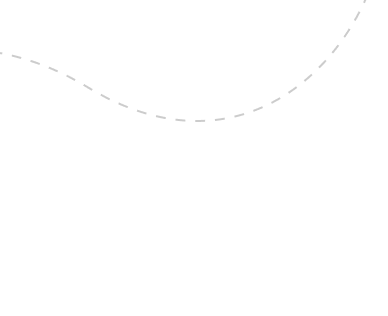
Our qualified educators follow Melbourne’s most sought-after structured literacy program.
Our fun and interactive PreKinder and Kinder programs ensure students master reading, spelling, and writing from an early age. Our primary program enables students to overcome reading and spelling issues permanently.


“I highly recommend Reading Bees for building confidence, social development and excellent school readiness. It’s really amazing how much one class a week can have such an impact on a child’s learning journey.”
- Anne, parent.


"We love Reading Bees, and Zac has benefited so much. I’ve recommended your program to a few others from school—it seems EVERYONE loves Reading Bees! Thanks for all your hard work and dedication. You have definitely made a significant impact."
- Daria, Mum.

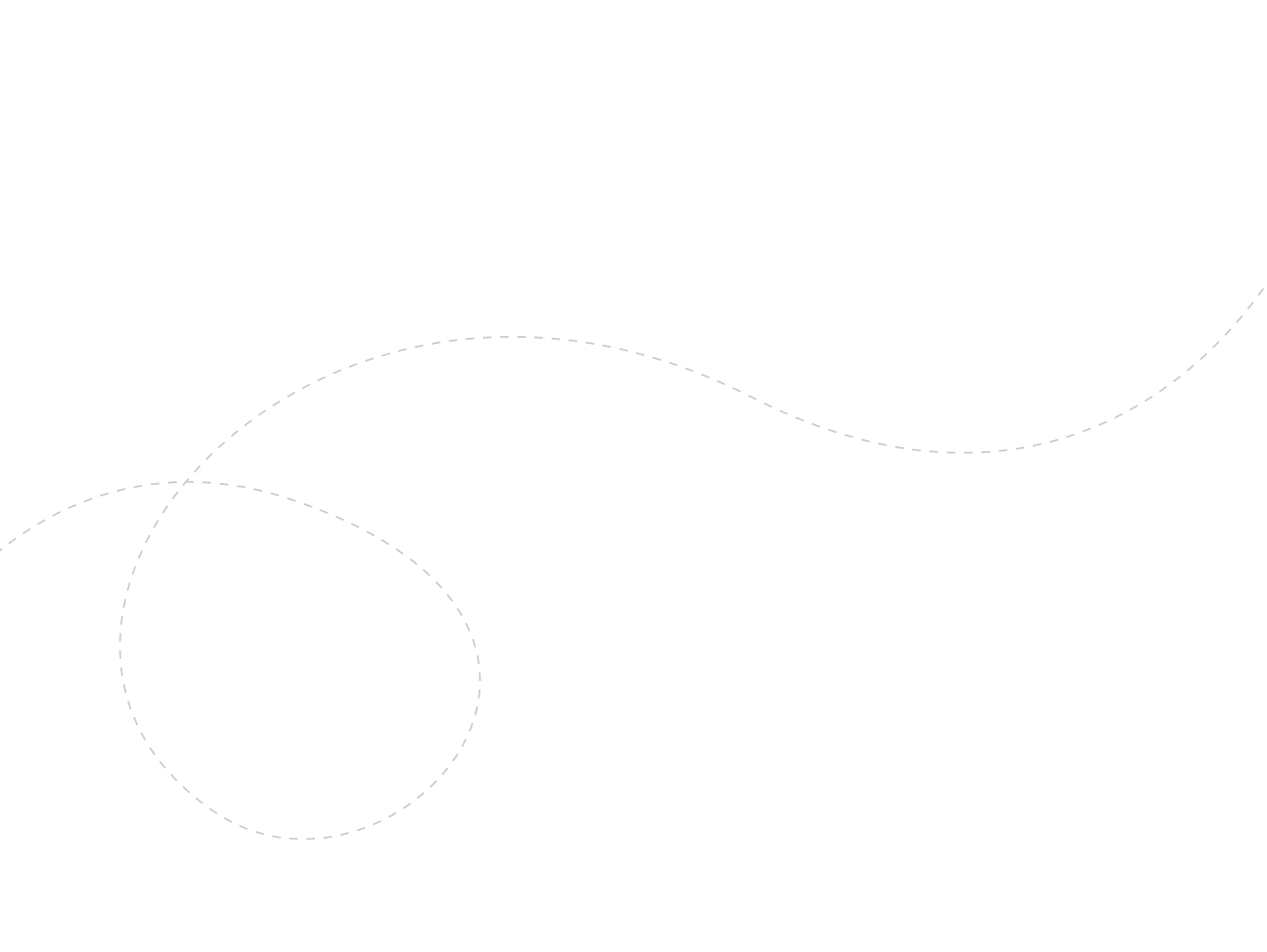

Introduce your 3—4-year-old to letters and sounds as they develop their listening skills.
Learn More
Described by parents as the best school-readiness program to build confidence and give children a head start on reading, spelling and basic maths concepts.
Learn More
The only primary phonics program in Melbourne that’s skills-based, not age-based, so students consistently overcome reading concerns.
Learn More